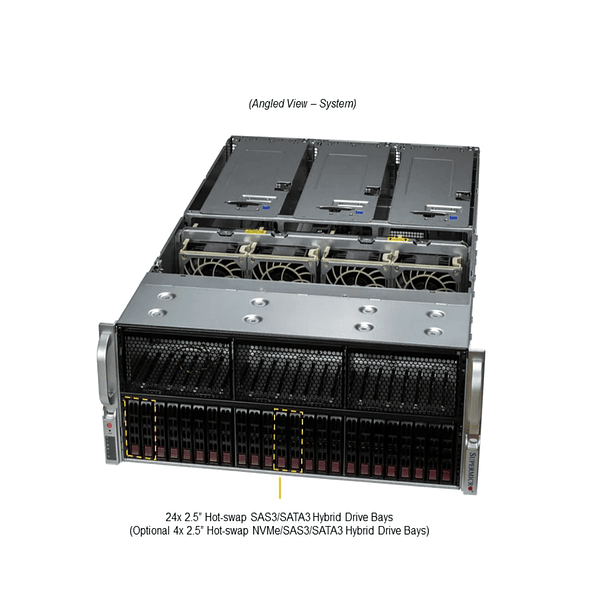Configure SAP HANA with Supermicro servers
Configuring SAP HANA with Supermicro servers involves selecting the right hardware, meeting SAP requirements, and following deployment best practices. Here are the key steps and considerations:
1. Understand SAP HANA Requirements:
SAP HANA is an in-memory database that requires high-performance hardware. Key requirements include:
- Memory (RAM): This is the most critical component. SAP HANA stores data in RAM for rapid access. The amount needed will depend on the volume of data being processed.
- CPU: Powerful processors with many cores and threads are essential. SAP HANA takes full advantage of parallel processing capabilities.
- Storage: Although SAP HANA is an in-memory database, it requires fast and reliable storage for persistence, logs, and backups. High-performance NVMe SSDs or SAS SSDs are recommended.
- Network: A high-speed, low-latency network is critical for communication between SAP HANA components and with applications.
2. Selection of Certified Supermicro Servers for SAP HANA:
Supermicro offers a variety of certified and optimized servers for SAP HANA. It's crucial to choose a model that meets or exceeds the requirements of your specific deployment.
- Common Models: Supermicro offers a line of Hyper, BigTwin, FatTwin, and 4- or 8-socket server systems suitable for SAP HANA. Some models mentioned in Supermicro's documentation include:
- SYS-681E-TR: 6U server with multiple sockets and large memory capacity.
- SYS-241E-TNRTTP: 2U server with high processor and memory density.
- SYS-221H-TNR: 2U server optimized for HCI solutions with VMware vSAN and SAP HANA.
- SYS-2049U-TR4: A 4-socket model with large memory capacity (up to 15.4 TB with Intel Optane DC Persistent Memory).
- SYS-7089P-TR4T: Another 2-socket model certified for SAP HANA.
- Key considerations when choosing:
- Scalability: Do you need a single node (scale-up) or multiple nodes (scale-out)? Supermicro offers solutions for both scenarios.
- Socket Configuration: Servers can have 2, 4, or 8 sockets, which directly impacts CPU and memory capacity.
- Memory Types: Combining DRAM and Persistent Memory (such as Intel Optane DC Persistent Memory) can optimize performance and efficiency.
- Storage Options: Make sure your server has enough bays and support for high-speed NVMe SSDs.
- Certification: It's vital that the server model and specific configuration are certified by SAP to ensure compatibility and optimal performance. Consult the list of SAP-certified hardware (available on the SAP website).
3. Hardware Configuration:
Once you have the Supermicro server, the physical and logical configuration is critical:
- RAM Installation: Install RAM according to Supermicro and SAP guidelines for optimal performance (usually filling all memory channels).
- Storage Configuration:
- RAID: Configure NVMe/SSD drives in the recommended RAID configuration for SAP HANA (typically RAID 1 for logs and RAID 5 or 6 for data, or specific configurations with NVMe for maximum performance). Supermicro offers software or hardware RAID options.
- File System: Formats and mounts the file systems required for SAP HANA (e.g., /hana/shared, /hana/data, /hana/log, /usr/sap).
- Network configuration: Ensures high-speed network connections (10 GbE or 25 GbE are common, and in scale-out clusters, InfiniBand for interconnection).
- BIOS/UEFI: Configure BIOS/UEFI settings to optimize performance (e.g., enable virtualization if used, ensure memory is in performance mode, disable unused features).
4. Software Installation and Configuration:
- Operating System: SAP HANA is primarily supported on SUSE Linux Enterprise Server (SLES) for SAP Applications or Red Hat Enterprise Linux (RHEL) for SAP Solutions. Make sure you install the correct version and patch, according to SAP's release notes.
- OS Prerequisites: Check and configure the operating system prerequisites (ulimits, kernel parameters, etc.) as specified in the SAP documentation.
- SAP HANA Installation: Follow the SAP HANA installation guide. This includes:
- Creating system users and groups.
- Running the SAP HANA installer (hdblcm).
- Database configuration (instance name, SID, ports, etc.).
- SAP HANA Database Configuration:
- INI Files: Adjusts parameters in SAP HANA INI files (global.ini, indexserver.ini, etc.) to optimize performance based on hardware and workload.
- System Replication: If it is a high availability environment, configure system replication to protect data in case of failure.
- Backups: Set up a robust backup strategy using tools like SAP HANA Studio, SAP HANA Cockpit, or third-party solutions.
5. Additional Considerations:
- TDI (Tailored Data Center Integration): If you're not purchasing a pre-engineered appliance, Supermicro supports SAP's TDI model. This allows you greater flexibility in component selection, but requires you to ensure all components are certified and that the final configuration meets SAP performance KPIs.
- Virtualization: SAP HANA can be run virtualized (for example, with VMware vSphere) on Supermicro servers. If you choose this option, ensure that both the hardware and hypervisor version are certified for SAP HANA. Supermicro offers certified HCI solutions for SAP HANA based on vSAN.
- Monitoring and Maintenance: Implement monitoring tools for SAP HANA and Supermicro hardware to proactively detect performance issues or failures. Schedule regular maintenance and apply patches to the operating system and SAP HANA.
- Support: Make sure you have appropriate support agreements with both SAP and Supermicro for both hardware and software.
Useful resources:
- Supermicro SAP HANA Solutions: Search the Supermicro website for the SAP HANA section to see certified models and solutions.
- SAP Help Portal: The official SAP HANA documentation is the primary source for all installation and configuration details.
- SAP Notes: SAP Notes are crucial for obtaining specific information about requirements, compatibility, and known issues.
Setting up SAP HANA is a complex process that requires expertise in databases, operating systems, and hardware. It's recommended to work with certified SAP HANA and Supermicro experts to ensure a successful implementation.