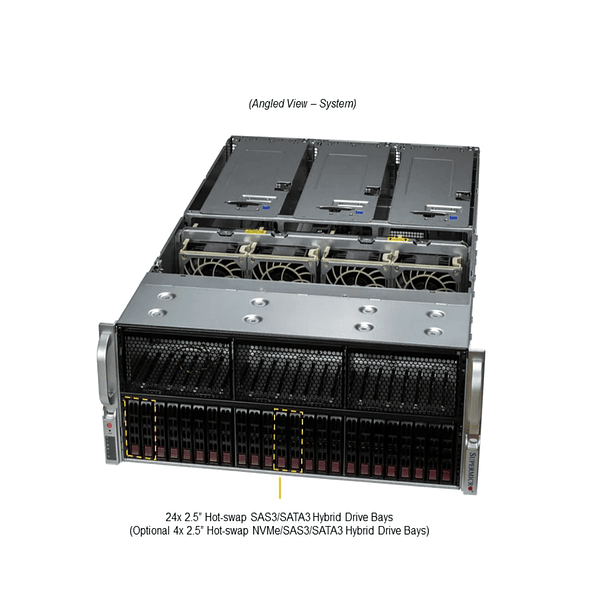Configuring Supermicro SuperStorage and Veeam solutions
Description
Setting up Supermicro SuperStorage and Veeam data management solutions involves a combination of robust hardware and industry-leading data protection software to ensure the availability, recovery, and security of your data. Here's a general guide and key considerations:
I. Solution Design (Planning):
Before starting the configuration, it is crucial to plan the architecture based on your specific needs:
- Requirements assessment:
- Data Volume: How much data do you need to protect and how much will it grow?
- RPO (Recovery Point Objective): How much data loss can you afford? (Determines the frequency of backups.)
- RTO (Recovery Time Objective): How long can you afford to be without access to your data? (This determines the recovery speed.)
- Data types and applications: Are they databases, virtual machines, files, SaaS applications, etc.?
- Environment: Is it virtualized (VMware, Hyper-V, Nutanix AHV), physical (Windows, Linux), or a combination (hybrid/multi-cloud)?
- Budget and scalability: How much can you invest initially and how do you plan to grow in the future?
- Compliance and security requirements: Do you need immutability, encryption, etc.?
- Supermicro SuperStorage Hardware Selection:
- All-Flash NVMe Servers: For workloads that require maximum speed and low latency (e.g., high-performance databases, HPC, AI).
- Top-Loading Storage Servers: Offer high-density storage for backups, archives, and object storage. Ideal for high-capacity needs.
- General-purpose storage: Versatile solutions that adapt to diverse workloads.
- Key considerations:
- Capacity: Calculate the gross and usable capacity needed.
- Performance: Disks (HDD/SSD/NVMe), RAID controllers, network (10GbE or higher).
- Redundancy: Power supplies, RAID (RAID6 for security, RAID10 for performance and redundancy), NICs.
- Scalability: Choose systems that allow for growth in capacity and performance.
- Support: Consider Supermicro’s enterprise support and warranties.
- Veeam Infrastructure Design:
- Veeam Backup & Replication (VBR) Server: The brain of the solution. Typically installed on a dedicated Windows server.
- Backup proxy servers: These offload the data processing load from the VBR server. Dedicated proxies are recommended, especially for large or distributed environments. They can be Windows or Linux.
- Backup repositories: This is where backups are stored. This is where Supermicro SuperStorage plays a crucial role.
- Primary repository: Fast storage for immediate retrievals.
- Archive tier: For long-term backups, often on object storage or tape.
- Hardened Repository (Linux XFS with Immutability): Highly recommended for protecting backups against ransomware. Supermicro SuperStorage is ideal for this.
- WAN Accelerators (optional): To optimize data transfer over the WAN, useful for backups or replications to remote sites.
- Veeam ONE (optional): For monitoring, reporting, and alerting on your Veeam infrastructure and virtualization.
- Veeam Enterprise Manager (optional): To manage multiple VBR servers from a centralized console.
II. Supermicro SuperStorage Hardware Configuration:
- Physical Installation: Rack mount servers, connect power, network (preferably 10GbE or higher for performance), and storage (SAS, SATA, NVMe).
- BIOS/UEFI Settings: Ensure BIOS settings are optimized for storage and virtualization performance, if applicable.
- RAID Configuration:
- Configure RAID volumes on the Supermicro hardware RAID controller.
- For the operating system: RAID1 (mirror) for the OS SSDs.
- For backup data: RAID 6 or RAID 10, depending on the desired balance between capacity, performance, and fault tolerance. RAID 6 is popular for backup repositories due to its greater tolerance to disk failures. RAID 10 offers better write performance but less usable capacity.
- OS Installation: Install the OS on your Supermicro hardware. For backup repositories, we recommend Linux (e.g., Ubuntu Server, Debian) with the XFS file system to take advantage of Veeam's block cloning capabilities and immutability. If using Windows, use ReFS with Veeam deduplication and compression.
- Network Configuration: Configure network interfaces for fast and reliable access to the backup network.
III. Configuring Veeam Data Management Solutions:
- Installing Veeam Backup & Replication:
- Run the VBR installer on your dedicated server.
- Follow the wizard to install the necessary components (VBR server, database, console, etc.).
- Make sure your server meets Veeam's minimum hardware requirements (CPU, RAM, disk space).
- Initial configuration in Veeam Backup & Replication Console:
- Add managed servers: Add your virtualization hosts (vCenter Server, Hyper-V hosts, etc.) and any other physical servers you need to back up.
- Configure backup proxy servers: If you use dedicated proxy servers, add them and configure their roles.
- Configure backup repositories (Supermicro SuperStorage):
- In the Veeam console, navigate to "Backup Infrastructure" > "Backup Repositories".
- Click "Add Repository".
- Select the type of repository (Windows, Linux, NAS, Deduplicating Storage Appliance, Object Storage, etc.).
- If you are using Supermicro SuperStorage as a block repository (DAS or SAN), select "Direct attached storage" or "Network attached storage" (if sharing via SMB/NFS).
- For Linux Hardened Repository: This is a best practice for immutability. Select "Linux" as the repository server type. Ensure the file system is XFS. Enable the "Make recent backups immutable for X days" option to protect backups from deletion or modification.
- Configure location, concurrency, and limit options.
- Make sure there is enough space in the Supermicro SuperStorage.
- Configure backup jobs:
- Create backup jobs for your VMs, physical servers, or applications.
- Define the machines or data to back up, the schedule, the destination repository (your Supermicro SuperStorage), and advanced options (compression, deduplication, encryption, guest processing, etc.).
- For ransomware protection, consider using pre-job or post-job scripts to interact with Supermicro snapshot capabilities or other security solutions if applicable, although Veeam's immutability in a Linux XFS repository is already a strong defense.
- Configure Replication Jobs (Optional): If you need faster recovery or have a secondary site, configure "Replication Jobs."
- Configure Backup Copy Jobs: To implement the 3-2-1 rule (3 copies of data, on 2 different media, 1 copy offsite). Copy backups from the primary Supermicro SuperStorage to a secondary repository (another Supermicro, cloud storage, tape).
IV. Testing and Monitoring:
- Restore Testing: Perform test restores regularly (full VMs, individual files, application elements) to verify the integrity of your backups and the functionality of your configuration.
- Monitoring:
- Use Veeam ONE to monitor the performance of your Supermicro SuperStorage and Veeam infrastructure, including disk space, backup job status, and alerts.
- Configure email notifications for backup job statuses.
- Maintenance:
- Keep your Supermicro firmware and Veeam software up to date.
- Monitor the health of the drives in the Supermicro SuperStorage.
- Review Veeam and Supermicro logs regularly.
V. Best Practices and Additional Considerations:
- Veeam Ready Program: Supermicro participates in the Veeam Ready program, which means its storage solutions have been tested and validated to work optimally with Veeam Backup & Replication. This ensures compatibility and performance.
- Linux Hardened Repository: It's the best defense against ransomware with Veeam. Storing backups on a Linux server with XFS and the immutability option enabled in Veeam makes backup files immutable for a defined period, protecting them from malicious modification or deletion.
- XFS File System: Use XFS in your Linux repositories because of its support for block cloning, which significantly improves performance and space usage with Veeam deduplication.
- Veeam Deduplication and Compression: Enable these features in your backup jobs to optimize space usage on your Supermicro SuperStorage.
- Dedicated backup network: Consider a separate network for backup traffic to avoid congesting your production network.
- Secure Credentials: Use dedicated service accounts with the least privileges required for Veeam.
- Documentation: Document the entire configuration, including network design, Supermicro hardware configuration, and Veeam settings.
By following these steps and considering best practices, you can set up a robust and efficient data management solution using Supermicro SuperStorage and Veeam.

You might be interested in these