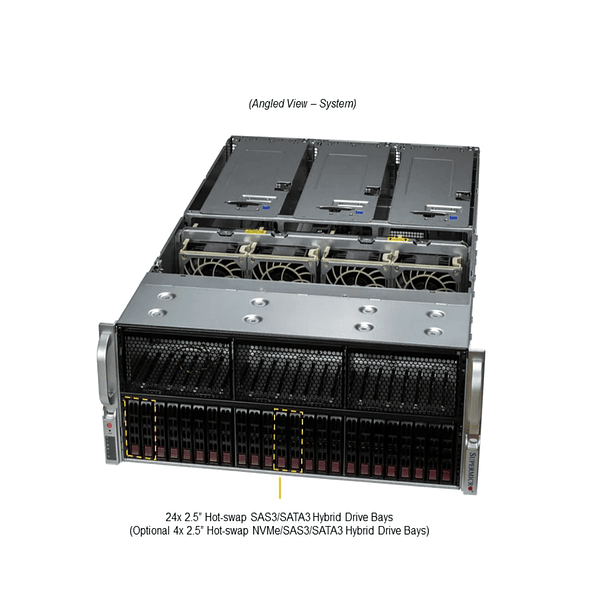Configure Supermicro VMware vSAN ESA ReadyNodes
Description
1. Understanding vSAN ESA ReadyNodes:
- What are they? vSAN ESA ReadyNodes are server configurations validated and certified by Supermicro and VMware. This means the hardware (CPU, memory, network, I/O controller, NVMe SSDs) has been tested to work optimally with vSAN Express Storage Architecture (ESA). They are a turnkey solution to accelerate vSAN ESA deployment.
- Benefits: Simplicity of ordering, seamless integration with vSphere, lower TCO, high performance with all-flash storage, fault tolerance, and peace of mind with joint certification.
- Profiles: There are different ReadyNode profiles (e.g. vSAN-ESA-AF-2, -4, -6, -8, HighDensity Series) to suit different workloads and performance/capacity requirements.
2. Prerequisites and General Considerations:
- vSphere and vCenter: You must have vSphere and vCenter Server 8 (or later) installed on all hosts in the cluster. vSAN ESA requires vSAN 8.0 or later.
- Hardware Compatibility: Make sure the Supermicro servers you're using are specifically compatible with vSAN ESA . This is crucial and can be verified in the VMware Compatibility Guide (VCG) (soon to become the Broadcom Compatibility Guide). ReadyNodes eliminate much of this concern by coming pre-certified.
- NVMe Devices: vSAN ESA is designed for NVMe-based TLC flash devices. Each NVMe device must be directly connected to a PCIe slot on the server; tri-mode NVMe controllers are not supported in vSAN ESA.
- Network: A high-performance network is critical for vSAN, especially for ESA. For all-flash solutions, at least 10 Gbit/s dedicated is recommended.
- Number of Hosts: A vSAN ESA cluster requires a minimum of 3 hosts contributing local storage.
- Licensing: vSAN requires a specific license. Make sure you have the appropriate licenses for both vSphere and vSAN.
- BIOS/Firmware: Ensure that the BIOS, firmware, and drivers for Supermicro servers are updated to the versions recommended by Supermicro and VMware for the specific ReadyNode. Supermicro provides tools such as the Hardware Support Manager (HSM) to assist with lifecycle management.
3. Configuration Steps:
a. Selecting the ReadyNode:
- Evaluate your workload: Determine the ReadyNode profile (AF-2, AF-4, etc.) that best suits your CPU, memory, storage capacity, and number of virtual machines. VMware's vSAN ESA Hardware Quick Start Guide will guide you through this.
- Choose the Supermicro model: Once you have the profile, select the specific Supermicro model from the list of certified ReadyNodes.
b. Supermicro Hardware Preparation:
- Physical Installation: Install Supermicro servers in the rack, connect power and network.
- BIOS/Firmware Settings: Ensure that your BIOS settings are optimal for vSAN and that the firmware on all components (especially NVMe and network adapters) is updated according to the ReadyNode recommendations.
- Physical Network Configuration: Configure your network switches to support vSAN traffic, including VLANs if necessary and Jumbo Frames for better performance.
c. ESXi Installation and Configuration:
- Install ESXi: Install the vSAN 8 (or higher) compatible version of ESXi on each Supermicro host. This can be done via local media (USB/ISO), iLO, or deployment tools.
- VMkernel Network Configuration:
- Connect to vCenter Server.
- For each host, navigate to Manage > Networking > VMkernel adapters.
- Create or edit a dedicated VMkernel adapter for vSAN traffic.
- Check the "vSAN traffic" box in the VMkernel adapter properties.
- Configure IP addresses, subnet mask, gateway and DNS.
- A dedicated vSAN network with redundancy is recommended (e.g. two VMkernel adapters on different physical NICs or LACP/EtherChannel if your switches support it).
- Enable SSH and Shell: For debugging purposes and some advanced configuration steps, it is useful to enable SSH and Shell on ESXi hosts.
d. Creating the vSAN ESA Cluster:
- Create a new cluster in vCenter:
- Right-click on your data center and select New Cluster.
- Give the cluster a name (e.g. "vSAN_ESA_Cluster").
- Check the "Turn ON vSAN" box and make sure the "Express Storage Architecture" option is selected.
- Add the Supermicro hosts to the cluster:
- Drag and drop your previously configured ESXi hosts into the cluster.
- Follow the wizard to add hosts. vCenter will automatically detect NVMe devices eligible for vSAN ESA.
- Automatic or manual disk configuration:
- Automatic: If you select automatic mode when adding disks, vSAN will automatically reclaim all empty, eligible NVMe disks for cluster storage. This is the easiest way to do this with ReadyNodes.
- Manual: If you prefer more granular control, you can manually add NVMe devices to form storage pools. With vSAN ESA, each NVMe device contributes to both cache and capacity, so there's no explicit distinction between "cache disk" and "capacity disk" as in the Original Storage Architecture (OSA).
- Assign the vSAN license: In the vSAN cluster properties, go to Configure > vSAN > Licensing and assign the vSAN license.
e. Post-Implementation Configuration:
- vSAN Storage Policies (SPBM): Create and assign storage policies to your virtual machines. These policies define how data is stored (e.g., number of failures to tolerate, compression, encryption).
- Compression and Encryption: vSAN ESA offers compression and encryption. Consider enabling them based on your security and efficiency requirements, taking into account the impact on performance.
- Proactive Health Checks: Uses vSAN’s built-in health checks to monitor cluster health.
- Monitoring and Maintenance: Establish regular monitoring of your vSAN cluster's performance and capacity. Perform maintenance and upgrades according to VMware best practices.
Important Resources:
- VMware vSAN ESA ReadyNode Compatibility Guide: This is the most critical resource for verifying that your Supermicro hardware components are compatible with vSAN ESA.
- Supermicro vSAN ReadyNodes Datasheets: Supermicro provides datasheets detailing specific configurations of its ReadyNodes for vSAN.
- VMware vSAN Sizer Tool: An essential tool for sizing your vSAN cluster to your workload needs.
Remember that ReadyNodes greatly simplify the process by offering pre-validated configurations, but it's always vital to consult official VMware and Supermicro documentation for the most up-to-date details specific to your model.

You might be interested in these